How to Reduce Cart Abandonment on Your Wix Store
April 2, 2025

Rodion
Ecommerce founder — built and scaled multiple online stores before creating Exit Discount. I know the grind of running an online business, and now I help others boost sales with simple tools that actually work.
How to Reduce Cart Abandonment on Your Wix Store
If you run an online store, you've definitely seen this happen: a visitor adds a product to their cart... and then disappears. No order, no email, no explanation. Just gone.
And if you’re using Wix — you’re not immune. I’ve seen this happen across Shopify, WooCommerce, and now Wix stores too.
But here’s the good news: there is a way to fix it. In this post, I’ll explain why shoppers abandon their carts — and how you can win them back without complicated tools or marketing funnels.

Why Do Shoppers Abandon Their Carts?
There are many reasons why people leave their cart behind. The most common include:
- 1. Unexpected shipping costs at checkout
- 2. Long or confusing checkout process
- 3. They want to compare prices on other websites
- 4. Or... they simply get distracted and think, “I’ll come back later”
- (Spoiler: they won’t)
Each scenario requires a different approach — but there’s one tool that gives you a second chance no matter what: the exit-intent popup.

What Is an Exit-Intent Popup?
It’s a small popup that appears when a visitor is about to leave your site — usually by moving their mouse toward the browser’s close button.
It’s your last chance to stop them from leaving. And the best part? Most browsers now show a warning like “You may lose unsaved changes,” which ensures the user actually sees your popup.
So what should you offer in this popup?
The most effective method I’ve seen is offering a discount code. For example, when a user tries to leave, they see:
“Wait! Here’s 10% off your order if you complete it now.”
Timing is everything — and this shows up exactly when it matters most.
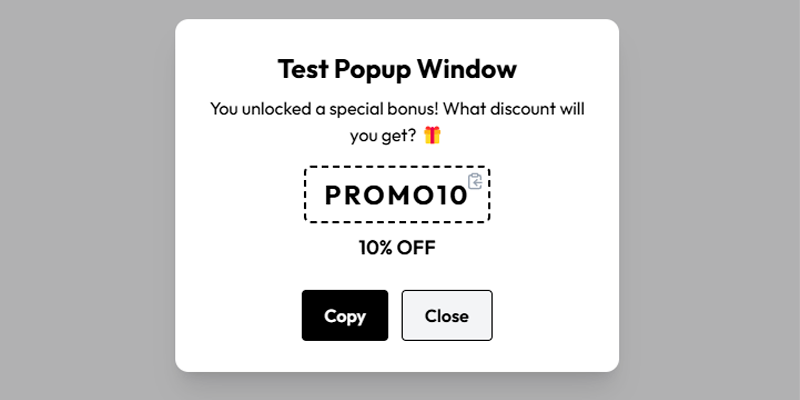
Other Tips to Reduce Cart Abandonment
Popups work — but combining them with these best practices will boost your results even more:
- Simplify checkout — fewer steps, fewer fields
- Allow guest checkout — don’t force account creation
- Add trust signals — payment badges, reviews, refund policy
- Send abandoned cart emails — if you have email automation set up
And here’s the thing — if you just do one thing today, make it adding an exit popup.
You can even track its performance based on how many promo codes are used from it.
In my own tests, offering a small discount to save a user has paid off big time — offsetting ad costs and increasing revenue and profit.
Final Thoughts
Abandoned carts aren’t the end of the world — they’re just missed opportunities.
And sadly, many store owners don’t even realize this. But the ones who do — are already making more money without losing potential customers.
People don’t leave because they don’t want to buy — they leave because no one gave them a reason to stay.
An exit popup is your secret weapon to win them back. Use it right — and watch your sales grow.
👉 Want to try it now? Build your popup in 2 minutes here
No code. Lifetime access from $19.
- ✅ Show discount popups only when users try to leave
- ✅ Install on Wix, Shopify, WooCommerce, or any website
- ✅ Increase conversions immediately


